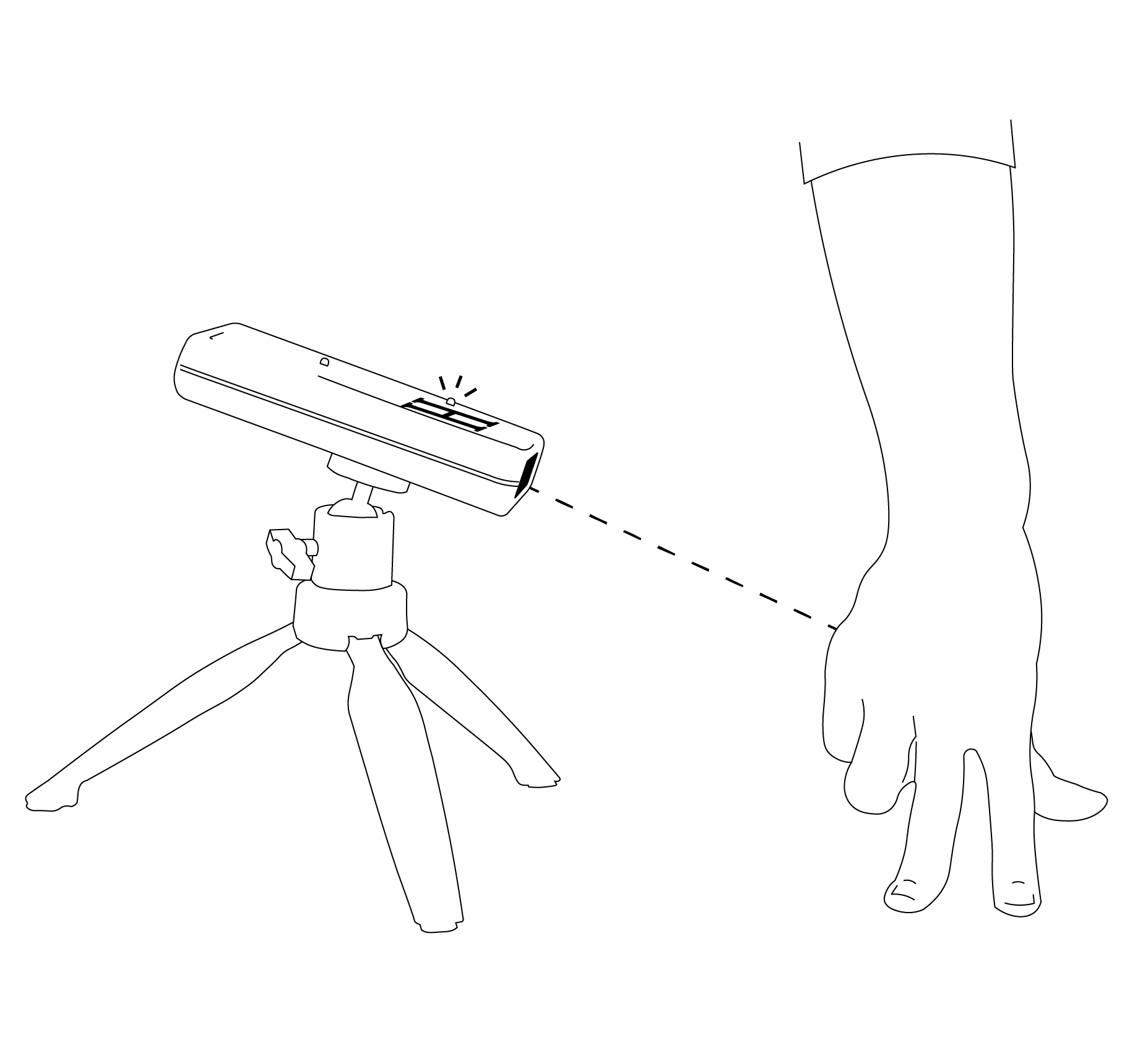The Hand Start Gate paired with the RM-510 Start Gate is designed to time dash runs that start with a three point stance.
Step 1: Attach the timer box to the tripod and spread tripod completely
STEP 2: Pair to the RM-510 Start Gate
Turn on the “H” Hand Start Gate and the RM-510 gray Start Gate at the same time. Leave the other timers off. You will not need the “F” gate for this drill.
Make sure the “H” and the “S” gates are very close to each other (one or two inches), wait for the yellow lights to slow down and synchronize.
You will know the timers are paired and ready when the yellow lights on the gray boxes blink in unison.
Step 3: Change the Timer Mode
Open the ArenaGear app on your phone and SELECT the Start gate.
Click on the gears icon and change the timer mode.
Scroll and select “Manual Start, Finish Gate”
Step 4: Set up the start and finish line
Place the H Hand Gate at the Start Line and the RM-510 “S” Start Gate at the Finish Line. Place one of the black boxes opposite the Start Gate and align it so the red light on the gray box turns off. You will not need the “F” Gate or the second black box.
Step 5: Get into the correct position for take off
Place the H Hand Gate on the outside of the athlete’s running path to avoid accidentally knocking over the tripod. The H gate should be slightly tilted as shown in the illustration, but not so much that the beam hits the ground or grass and gives a false detection. The red light should be lit whenever the hand is not in front of the sensor.
The athlete will know that the H gate is ready to time when the light is green and is followed by a short beep. There is no time limit to start the run, the beep is there simply to let you know that the gate is ready and time will start when the hand is removed.
Placing your hand in front of the detector will reset the time to zero even if a run is in progress, so make sure the previous athlete has crossed the finish line before getting into position.
A long beep will sound once the runner takes off and time starts. There is a 3-second delay before the Hand Gate can be used again, this is to avoid accidental activation by the athlete’s feet as they go by in front of the sensor.
You may need to adjust the placement of your hand to obtain a solid detection, athletes with
darker skin may need to place the hand closer to the sensor. Optionally, you may place the sensor next to the athlete’s foot, if you prefer, but keep in mind that the hand will move a few hundredths of a second before the foot does so your times will be affected.